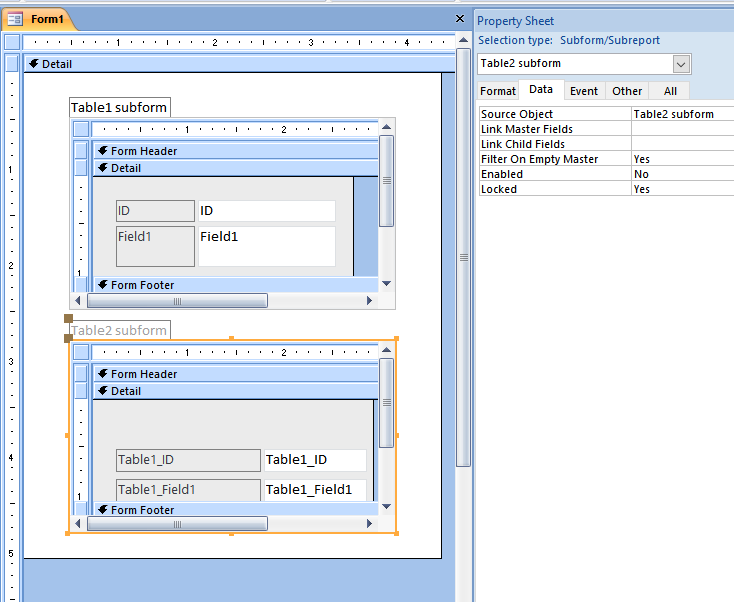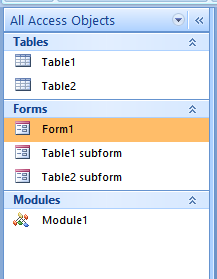...but is also valid for all members of VB family.
Dim varA, strMsg
varA = Int(InputBox ("Input the initial value:"))
strMsg ="'varA' initial: " & varA & Chr(13) & Chr(10)
varA = TransAVal(varA) 'varA ia valoarea functiei / varA it takes the function's value
strMsg = strMsg & "'varA' after TransAVal: " & varA & Chr(13) & Chr(10)
varA = TransARef(varA) 'varA ia valoarea functiei / varA it takes the function's value
strMsg = strMsg & "'varA' after TransARef: " & varA & Chr(13) & Chr(10)
ValA varA 'varA isi pastreaza valoarea / varA keeps its value
strMsg = strMsg & "'varA' after ValA: " & varA & Chr(13) & Chr(10)
RefA varA 'varA ia valoarea finala a parametrului din functia RefA / varA it takes the final value of the RefA function parameter
strMsg = strMsg & "'varA' after RefA: " & varA
WScript.Echo strMsg
Function TransARef(ByRef x)
TransARef = x + 1
End Function
Function TransAVal(ByVal x)
TransAVal = x + 1
End Function
Sub ValA(ByVal x)
x = x + 1
End Sub
Sub RefA(ByRef x)
x = x + 1
End Sub
Conclusion:
ByRef and BvVal have no influence if you return the function to assign it to a value. This is the most common situation.
miercuri, 26 februarie 2020
Extracting from a string. VBA
Something easy for today:
If you have a text string with numbers within (let say you are interested only in those numbers, it's just an example), and you want to pick up those numbers from the text, you need a function to do it.
Option Explicit
'source code: https://code-for-vb.blogspot.com/2020/02/extracting-from-string-vba.html
'please to mention
Function NumbersFromText() As String
Dim i As Integer
Const a = "ancduirg123456ggt789uyq"
Dim b As String
Dim c As String
Dim d As String
Dim e As String
b = a
c = a
'split constant a in characters and find the ASCII code for each:
For i = 1 To Len(a)
'just for a better understanding:
Debug.Print Mid(a, i, 1), Asc(Mid(a, i, 1))
'the Debug window will contain this text:
' a 97
' n 110
' c 99
' d 100
' u 117
' i 105
' r 114
' g 103
' 1 49
' 2 50
' 3 51
' 4 52
' 5 53
' 6 54
' g 103
' g 103
' t 116
' 7 55
' 8 56
' 9 57
' u 117
' y 121
' q 113
'replace every non-digit character with zero / with zero length string:
If Asc(Mid(a, i, 1)) < 49 Or Asc(Mid(a, i, 1)) > 57 Then
b = Replace(b, Mid(a, i, 1), "")
c = Replace(c, Mid(a, i, 1), 0)
End If
Next i
'now, b is 123456789
c = Trim(Str(Val(c)))
'now, c is 123456000789000
'reverse the string c in d
For i = Len(c) To 1 Step -1
d = d & Mid(c, i, 1)
Next i
d = Trim(Str(Val(d)))
'now, d is 987000654321
'reverse the string d in e
For i = Len(d) To 1 Step -1
e = e & Mid(d, i, 1)
Next i
'c could be reused for saving memory:
c = Replace(e, "0", "_")
Debug.Print "Substract only numbers from string '" & a & "' : " & b
Debug.Print "Keep only the numbers interval from string '" & a & "' : " & e & " or " & c
'this is what Immediate window will show:
'Substract only numbers from string 'ancduirg123456ggt789uyq' : 123456789
'Keep only the numbers interval from string 'ancduirg123456ggt789uyq' : 123456000789 or 123456___789
'remain to choose:
NumbersFromText = b
'or
NumbersFromText = c
'or
NumbersFromText = e
End Function
Note that you need to call this function from abroad, so constant "a" should be passed as parameter of the NumbersFromText Function, like this:
Function NumbersFromText(a As String) As String
...
...
...
End Function
If you have a text string with numbers within (let say you are interested only in those numbers, it's just an example), and you want to pick up those numbers from the text, you need a function to do it.
Option Explicit
'source code: https://code-for-vb.blogspot.com/2020/02/extracting-from-string-vba.html
'please to mention
Function NumbersFromText() As String
Dim i As Integer
Const a = "ancduirg123456ggt789uyq"
Dim b As String
Dim c As String
Dim d As String
Dim e As String
b = a
c = a
'split constant a in characters and find the ASCII code for each:
For i = 1 To Len(a)
'just for a better understanding:
Debug.Print Mid(a, i, 1), Asc(Mid(a, i, 1))
'the Debug window will contain this text:
' a 97
' n 110
' c 99
' d 100
' u 117
' i 105
' r 114
' g 103
' 1 49
' 2 50
' 3 51
' 4 52
' 5 53
' 6 54
' g 103
' g 103
' t 116
' 7 55
' 8 56
' 9 57
' u 117
' y 121
' q 113
'replace every non-digit character with zero / with zero length string:
If Asc(Mid(a, i, 1)) < 49 Or Asc(Mid(a, i, 1)) > 57 Then
b = Replace(b, Mid(a, i, 1), "")
c = Replace(c, Mid(a, i, 1), 0)
End If
Next i
'now, b is 123456789
c = Trim(Str(Val(c)))
'now, c is 123456000789000
'reverse the string c in d
For i = Len(c) To 1 Step -1
d = d & Mid(c, i, 1)
Next i
d = Trim(Str(Val(d)))
'now, d is 987000654321
'reverse the string d in e
For i = Len(d) To 1 Step -1
e = e & Mid(d, i, 1)
Next i
'c could be reused for saving memory:
c = Replace(e, "0", "_")
Debug.Print "Substract only numbers from string '" & a & "' : " & b
Debug.Print "Keep only the numbers interval from string '" & a & "' : " & e & " or " & c
'this is what Immediate window will show:
'Substract only numbers from string 'ancduirg123456ggt789uyq' : 123456789
'Keep only the numbers interval from string 'ancduirg123456ggt789uyq' : 123456000789 or 123456___789
'remain to choose:
NumbersFromText = b
'or
NumbersFromText = c
'or
NumbersFromText = e
End Function
Function NumbersFromText(a As String) As String
...
...
...
End Function
luni, 10 februarie 2020
DoCmd.GoToRecord doesn't work on subforms
Presupun că orice programator VBA Access a simțit la un moment dat nevoia unei comenzi de genul DoCmd.GoToRecord , , acNext care să acționeze într-un subformular. Dar, nu merge. O comandă de acest tip va genera o eroare ca cea de mai jos:
I suppose that any VBA Access programmer at one point felt the need for a command like DoCmd.GoToRecord , , acNext, to work in a subform. But it is not working. An order of this type will generate an error like the one below:
Această eroare apare indiferent de felul în care este apelat subformularul, așa
This error occurs regardless of how the subform is called, this way
DoCmd.GoToRecord acDataForm, "Table2 subform", acNext
sau așa
or that way
DoCmd.GoToRecord acDataForm, Forms!Form1![Table2 subform].Form.Name, acNext
Astfel, trebuie găsită o altă cale.
Să presupunem că avem un formular care conține două subformulare și avem nevoie să scriem într-un subformular și în acealși timp să vedem rezultatul în al doilea subformular. Voi pune mai jos codul și felul în care trebuie construite formularele.
Thus, another way must be found.
Suppose we have a form that contains two subforms and we need to write in a subform and at the same time see the result in the second subform. I will put below the code and the way in which the forms must be build.
Mai întâi, voi construi două tabele Table1 și Table2 astfel:
First, I will build two tables Table1 and Table2 as follows:
Apoi, voi construi un formular Form1 și două subformulare corespondente celor două tabele, Table1 subform și Table2 subform. Acestea vor putea arăta astfel:
Then I will build a Form1 form and two subforms corresponding to the two tables, Table1 subform and Table2 subform. They will look like this:
Sursele datelor pentru Tabel1 subform și Tabel2 subform sunt
SELECT [Table1].[ID], [Table1].[Field1] FROM Table1;
respectiv
SELECT Table2.Table1_ID, Table2.Table1_Field1 FROM Table2;
Data sources for Table1 subform and Table2 subform are
SELECT [Table1]. [ID], [Table1]. [Field1] FROM Table1;
respectively
SELECT Table2.Table1_ID, Table2.Table1_Field1 FROM Table2;
Ca să fie evitate orice erori de introducere, Table2 subform nu trebuie să permită scrierea. Puteți seta proprietățile controlului care conține subformularul Enabled = No sau Locked = Yes.
In order to avoid any input errors, Table2 should not allow writing. You can set Enabled = No or Locked = Yes for the control properties that contain the subform.
Acum, obiectele bazei de date vor arăta astfel:
Now, the database objects will look like this:
În Module1 voi scrie codul pentru resetarea tabelelor după fiecare încercare:
In Module1 I will write the code to reset the tables after each attempt:
Option Compare Database
Option Explicit
Sub BackCounter()
With CurrentDb
.Execute "DELETE FROM Table1"
.Execute "DELETE FROM Table2"
.Execute "ALTER TABLE Table1 ALTER COLUMN ID COUNTER (1,1)"
End With
End Sub
În modulul subformularului Table1 subform voi scrie următorul cod, pentru evenimentele Form_AfterInsert, Form_Current și Form_Delete:
In Table1 subform VBA module I will write the following code for Form_AfterInsert, Form_Current and Form_Delete events:
Option Compare Database
Option Explicit
Private Sub Form_AfterInsert()
With Forms!Form1![Table2 subform].Form
.Recordset.AddNew
!Table1_ID = Me!ID
!Table1_Field1 = Me!Field1
.Refresh
End With
End Sub
Private Sub Form_Current()
'there is an error with OnOpen event, because Table2_subform is not initialized yet
On Error GoTo ErrEx
With Forms!Form1![Table2 subform].Form.Recordset
.MoveFirst
.Move Me.Recordset.AbsolutePosition
End With
ErrEx:
End Sub
Private Sub Form_Delete(Cancel As Integer)
Forms!Form1![Table2 subform].Form.Recordset.Delete
'after Delete, Table2 was going to the first record
'so, to make sure the both tables are on the same record, put the Table1 on the first record:
Me.Recordset.MoveFirst
End Sub
Rezultatul arată astfel:
The result looks like this:
Când se va introduce rând nou în Tabel1 subform, se va adăuga și în Tabel2 subform. Dacă se va șterge un rând din Tabel1 subform, în Tabel2 subform va fi șters rândul corespunzător.
When a new row is inserted into Table1 subform, it will be added to Table2 subform as well. Deleting a row from Table1 subform will delete the corresponding row in Table2 subform.
Abonați-vă la:
Postări (Atom)